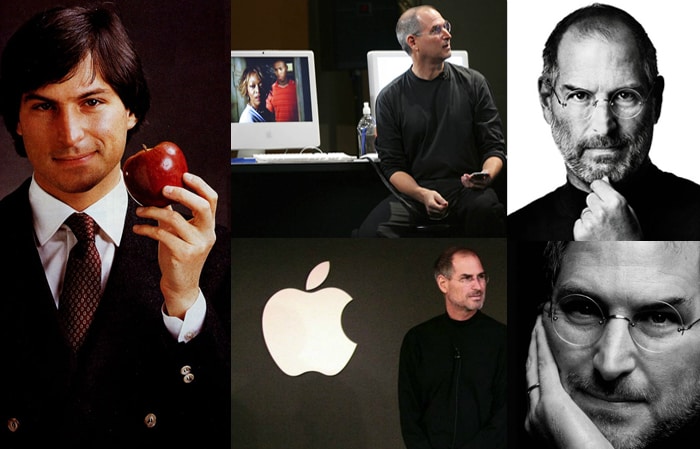So here's a look at the most memorable moments of 2011.
1. The Death of Osama - President Barack Obama, Vice President Joe Biden, Secretary of State Hillary Clinton and members of the national security team receive an update on the mission against Osama bin Laden in the Situation Room of the White House May 1, 2011 in Washington, DC. Obama later announced that the United States had killed Bin Laden in an operation led by U.S. Special Forces at a compound in Abbottabad, Pakistan.
2. The Royal Wedding - An elegant, tiara-bedecked Kate Middleton swept down the aisle to marry Prince William at Westminster Abbey as fans packed the streets of London, hoping to snatch a glimpse of a historic Royal Wedding expected to revitalize the British monarchy. William and Kate received their first wedding present from the Queen: the titles Duke and Duchess of Cambridge.
3. World Cup - It was a script, 28 years in the making. Skipper MS Dhoni and his team executed plans to perfection as 2011 began with a bang for Indian sports. The cricket team conquered the world and delighted a billion to lift the trophy of the biggest event in 50-over cricket.
4. Viru slams 219 - India's Virender Sehwag blasted past records as he tormented West Indies like never before. He slapped boundaries and sixes galore in Indore to race past Sachin Tendulkar's record and become the highest scorer in ODIs
5. The year of Steve Jobs - When Jobs unveiled the second iteration of the iPad in March, he predicted that 2011 would be remembered as the year of the iPad 2. He was wrong. 2011 was to prove the year of Steve Jobs, beginning with his frail appearance at the Apple keynote on March 2 2011, to his sudden and shocking resignation as CEO in 24 August 2011 and then his death on October 5, just a day after the launch of the iPhone 4S. He leaves a gaping hole in the ranks tech titans, but also a rich legacy of innovative products to remember him by.
6. Google+ takes on Facebook - The launch of Google+ was a shock, coming, as it did, out of nowhere. Perhaps that was Google's intention. Initially met with scepticism, given Google's track record with social networking (ahem, Orkut!), Google+ quickly proved itself a worthy Facebook competitor. Launched on 28th June 2011, it featured an unique sharing interface called Circles and it introduced a 10 person video chat called Hangouts. Unlike its predecessors Buzz, Wave and Orkut, Google + featured a sharing interface called Circles which was designed by former Macintosh guru Andy Hertzfeld, this in-particular enabled the social network to take-off at the speed of light. Over the months, there is no doubt that its appeal has diminished, especially as Facebook rises to battle with new features, but if there is going to be a social network that will take on Facebook, then Google + is it.
7. Apple iPhone 4S – The much anticipated iPhone 5 proved elusive this year, but Apple did come up with the iPhone 4S. This iteration retained the original design of the iPhone but bumped up dual core specs and introduced a revolutionary voice recognition based artificial intelligence called Siri. Siri pretty much does everything a virtual personal assistant could be expected to do. The iPhone 4S was announced on October 4, a day before the passing of Apple co-founder Steve Jobs. It started selling in India from November 25th
8. Why this Kolaveri Di?? - The song was officially released on 16 November 2011, and it instantly became viral on social networking sites for its quirky "Tanglish" (portmanteau word of Tamil and English) lyrics. Soon, the song became the most searched YouTube video in India and an internet phenomenon across Asia. Within a few weeks, YouTube honored the video with a Recently Most Popular Gold Medal Award for receiving a large number of hits in a short time.The song was named the Best Song of 2011 by CNN
1. The Death of Osama - President Barack Obama, Vice President Joe Biden, Secretary of State Hillary Clinton and members of the national security team receive an update on the mission against Osama bin Laden in the Situation Room of the White House May 1, 2011 in Washington, DC. Obama later announced that the United States had killed Bin Laden in an operation led by U.S. Special Forces at a compound in Abbottabad, Pakistan.
2. The Royal Wedding - An elegant, tiara-bedecked Kate Middleton swept down the aisle to marry Prince William at Westminster Abbey as fans packed the streets of London, hoping to snatch a glimpse of a historic Royal Wedding expected to revitalize the British monarchy. William and Kate received their first wedding present from the Queen: the titles Duke and Duchess of Cambridge.
3. World Cup - It was a script, 28 years in the making. Skipper MS Dhoni and his team executed plans to perfection as 2011 began with a bang for Indian sports. The cricket team conquered the world and delighted a billion to lift the trophy of the biggest event in 50-over cricket.
4. Viru slams 219 - India's Virender Sehwag blasted past records as he tormented West Indies like never before. He slapped boundaries and sixes galore in Indore to race past Sachin Tendulkar's record and become the highest scorer in ODIs
5. The year of Steve Jobs - When Jobs unveiled the second iteration of the iPad in March, he predicted that 2011 would be remembered as the year of the iPad 2. He was wrong. 2011 was to prove the year of Steve Jobs, beginning with his frail appearance at the Apple keynote on March 2 2011, to his sudden and shocking resignation as CEO in 24 August 2011 and then his death on October 5, just a day after the launch of the iPhone 4S. He leaves a gaping hole in the ranks tech titans, but also a rich legacy of innovative products to remember him by.
6. Google+ takes on Facebook - The launch of Google+ was a shock, coming, as it did, out of nowhere. Perhaps that was Google's intention. Initially met with scepticism, given Google's track record with social networking (ahem, Orkut!), Google+ quickly proved itself a worthy Facebook competitor. Launched on 28th June 2011, it featured an unique sharing interface called Circles and it introduced a 10 person video chat called Hangouts. Unlike its predecessors Buzz, Wave and Orkut, Google + featured a sharing interface called Circles which was designed by former Macintosh guru Andy Hertzfeld, this in-particular enabled the social network to take-off at the speed of light. Over the months, there is no doubt that its appeal has diminished, especially as Facebook rises to battle with new features, but if there is going to be a social network that will take on Facebook, then Google + is it.
7. Apple iPhone 4S – The much anticipated iPhone 5 proved elusive this year, but Apple did come up with the iPhone 4S. This iteration retained the original design of the iPhone but bumped up dual core specs and introduced a revolutionary voice recognition based artificial intelligence called Siri. Siri pretty much does everything a virtual personal assistant could be expected to do. The iPhone 4S was announced on October 4, a day before the passing of Apple co-founder Steve Jobs. It started selling in India from November 25th
8. Why this Kolaveri Di?? - The song was officially released on 16 November 2011, and it instantly became viral on social networking sites for its quirky "Tanglish" (portmanteau word of Tamil and English) lyrics. Soon, the song became the most searched YouTube video in India and an internet phenomenon across Asia. Within a few weeks, YouTube honored the video with a Recently Most Popular Gold Medal Award for receiving a large number of hits in a short time.The song was named the Best Song of 2011 by CNN